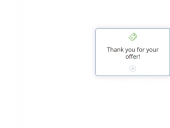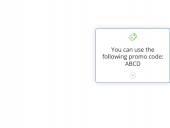Make An Offer Widget
Depending on the price customers will choose you can configure three scenarios: 1) Ask clients to provide their email address, so you can send them your newsletter or update them on upcoming product promotions etc.; 2) Give them a promo code for the respective product/service; 3) Thank them for their suggestion. Edit all titles and messages and make system settings as per your specific needs.
Enable as many make-an-offer buttons as you wish for products and services of your choice. Set different colors for each button. Make An Offer Widget is available in 10 color variations you can preview using the back-end system. The layout is responsive and adapts perfectly to any end-user device. Enable and disable the make-an-offer widgets with a single click without permanently deleting them.
View the exact date, time and IP address for each suggested price. Use the emails collected through the make-an-offer app to enrich your customer database and send them relevant information. Filter price offerings by product/service and response type and use the data for your statistics and analyses. Enable Email and SMS notifications which will be sent to script admins upon receipt of a new price suggestion.
Translate the front-end layout into any language you need using unique text IDs. Grant other users different access (administrator, editor) to the back-end system. You can purchase the script either with a Developer Licence, or a User Licence.
In order to install any of our scripts your hosting account must support PHP 5.1 or greater and MySQL 5.1 or greater.
Top Features of Make An Offer Widget
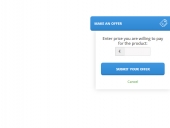
Let Clients Suggest Their own Price
Use Make an Offer Widget script and let everybody propose their own price or let them choose from 3 predefined pricing options. You can review the average price and the number of offerings per product.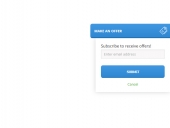
Create Unlimited Make-an-Offer Buttons
Any website design is suitable to fit the make-an-offer button into (there are 10 color variations). The back-end system gives the chance to rule many system options - language, currency, also to grant different access to multiple users.Please note that all comments are moderated and you must be a registered user to provide both product ratings and comments. You can only provide a single rating against our products. Enter your product review below and click on "Post Review". Please note that all comments are moderated by site administrators and will be published as "Confirmed" only when Order/Payment ID is verified by the publisher of the product. Comments and reviews "Not confirmed" by the publishers will not count toward the total product rating. We reserve the right to remove any posting that we deem offensive or inappropriate.