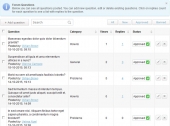PHP Forum Script
If registration is set as required, users can easily create an account by filling in their names, contact details and adding an avatar or real picture, if they wish to. Administrators can modify the registration form of the forum script from its back-end system and choose which fields are obligatory.
Create subject categories, add a short description to each category and activate/deactivate them. When asking a question, website visitors will be requested to select a category from a simple drop-down menu. You can preview all questions associated with a given category from the Category menus on the front- and back-end system. Using the search fields users can easily find the category or question they are looking for. Admins can edit / delete / approve each post manually with a single click.
PHP Forum Script allows users to vote for other people's replies, posts and comments. Enable / disable this functionality from the administration page, when necessary.
Configure email autoresponder messages for account confirmation, posts' approval or forgotten password requests. Use the available tokens to customize the message subject and body text. An SMS notification function can be added to the PHP forum software upon request. Just contact us!
Enabling the CAPTCHA verification from the back-end system, you can protect your website from spam comments. You can choose to allow only registered users to post comments or block certain IP addresses from accessing the discussion board.
We provide FREE installation support and FREE script updates for both Developer and User Licences.
In order to install any of our scripts your hosting account must support PHP 5.1 or greater and MySQL 5.1 or greater.
Top Features of PHP Forum Script

Highly Customizable Software
The online forum is easy to be installed on any website and the simple control panel can manage forum topics, categories and user comments or questions.
Forum Settings
Manage forum rules from the web based control panel. Set your personalized options for user accounts, account confirmation and define settings for comments / replies approval.Please note that all comments are moderated and you must be a registered user to provide both product ratings and comments. You can only provide a single rating against our products. Enter your product review below and click on "Post Review". Please note that all comments are moderated by site administrators and will be published as "Confirmed" only when Order/Payment ID is verified by the publisher of the product. Comments and reviews "Not confirmed" by the publishers will not count toward the total product rating. We reserve the right to remove any posting that we deem offensive or inappropriate.